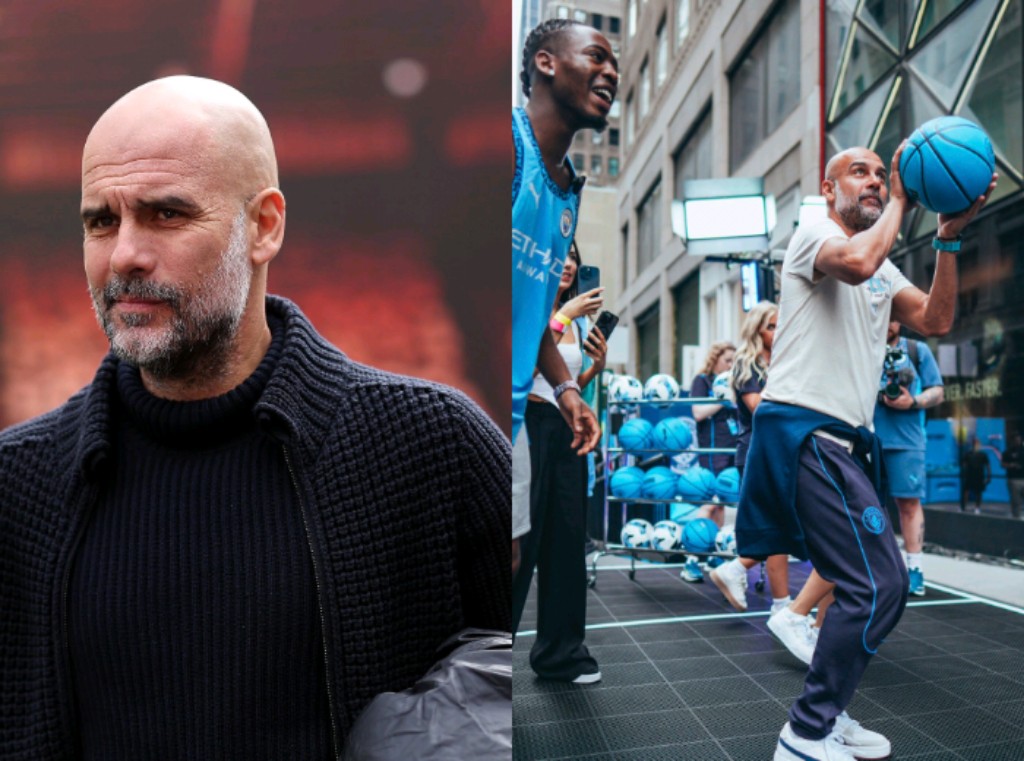Do you think you can do better than Liverpool’s manager Jurgen Klopp, Manchester City’s manager Pep Guardiola, Real Madrid manager Zinedine Zidane or Bayern Munich manager Hans Flick, start your journey from Football Manager online.
Football Manager online is a football management simulation video game developed by British developer Sports Interactive and published by Sega. It can be downloaded and played on different platforms like Android, Stadia, iOS, macOS, Microsoft Windows, and Nintendo Switch.
On the application, you can choose your team, set it up as much as possible, play against “computer” teams, and in any league of your choice. You can also play against your friends or users of the video game across the world to prove how good your team is or how good you are as a football manager.
You don’t just need a very strong network to play this game, you also need a device with a large amount of space in order to enjoy it seamlessly. But first, you have to purchase the full package of Football Manager online for as low as $49.99 for your PC/Mac. It also cost as low as 9 dollars to install it on your mobile device.
To buy Football Manager online, you can visit the official site of the video game at Footballmanager.com. After accessing the site, select the device or platform you want to download it on and click on check out to make the purchase.
History of Football Manager Online

Football Manager online was formally known as Championship Manager game but had to rebrand to Football Manager in 2004 when Sports Interactive, developers of the video game split with the former publisher of the game Eidos Interactive.
After the split, Eidos Interactive kept the brand name Championship Manager while Sports Interactive kept the source code of the game. Hence, the game developers had to partner with other game publishers, Sega, to commence the football management series.
After two years of partnership, Sega took over Sports Interactive fully in April 2006. The game publishers decided to take such a business decision after a successful release of the first edition of the Football Manager 2005 also known as FM 2005. This first edition of the game was first released in the UK on 6 November 2004 and then became an instant hit across the world weeks after.
2020 Football Manager Online
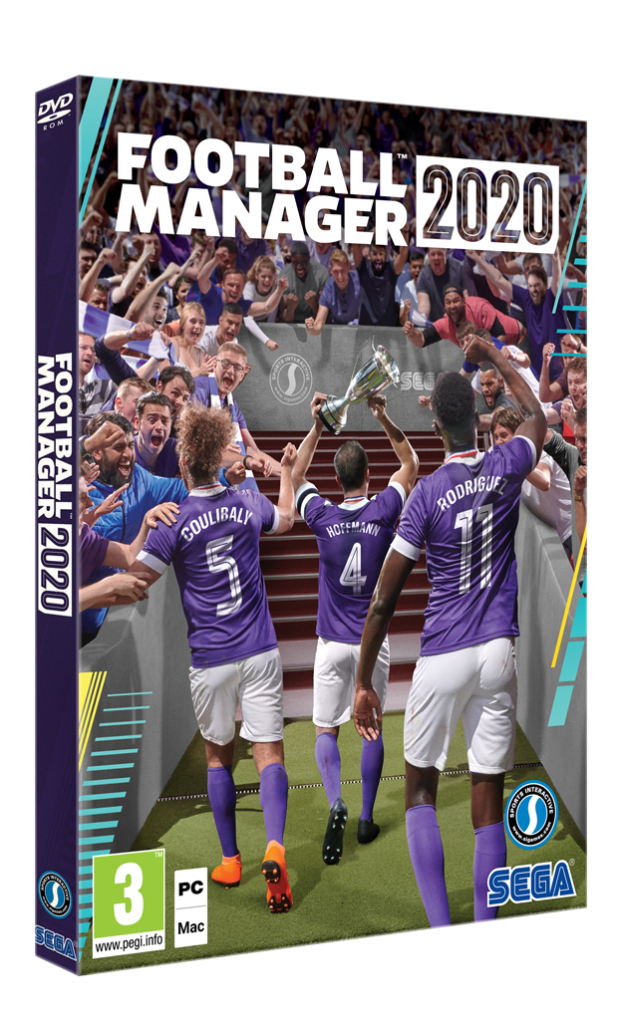
The latest Football Manager online is Football Manager 2020. It was released across the world on 18 November 2019.
With this latest version of the video game, users can select football teams from 53 countries across five continents: Africa, Asia, Europe, North America, and South America. Though Europe has 34 playable leagues on Football Manager 2020, South Africa is the only country in Africa that has a playable league in the video game.
The new updates
Unlike in the former versions of the video game, Football Manager online has 118 leagues. Canadian Premier League, Gibraltar National League, two new Welsh second-tier divisions known as Cymru North and Cymru South have been added in the latest edition of the game. A total of 26 leagues across 14 countries have also been added to the new version.
In Football Manager 2019, Germany’s national team was omitted but the 2020 version came with the national team. Also, the Gibraltar national team was added to the game for the first time.
Another remarkable change is the fact that Brescia and Juventus are the two known Italian clubs that were not included in Football Manager 2020. However, Juventus is referred to as Zebre in the video game to avoid licensing infringement.
Here are the full Keyboard Controls & Shortcuts for Football Manager 2020 (PC):
General Shortcuts on Football Manager online
Alt+F4: Quit Game
Control+Q: Quit Game
Alt+Enter: Switch between full screen and windowed mode (if the system supports windowed mode)
Control+F: Switch between full screen and windowed mode (if the system supports windowed mode)
Tab: Move to the next control on the the the screen that can take a keyboard focus.
Shift+Insert: Paste from clipboard.
Control+V: Paste from clipboard.
Control+Insert: Copy to clipboard
Control+C: Copy to clipboard
Shift+Delete: Cut (copy to clipboard, then delete)
Control+X: Cut (copy to clipboard, then delete)
Control+P: Print screen (if something on the screen is printable)
Control+A: Select all (only really applies to edit boxes)
Control+Z: Undo (edit boxes)
Control+Shift+Z: Redo (edit boxes)
Control+Y: Redo (edit boxes)
Control+S: Savegame (to current name – will do a Save As if the game has not been saved yet)
Control+Shift+S: Save Game As.. (always asks for a file name before saving)
Left Arrow: Go to the previous screen in the history
Backspace: Go to the previous screen in the history
Mouse Back Button: Go to the previous screen in the history
Shift+Mouse Wheel Backward: Go to the previous screen in the history
Right Arrow: Go to next screen in the history
Mouse Next Button: Go to the next screen in the history
Shift+Mouse Wheel Forward: Go to the next screen in the history
Alt+F11: Content fullscreen (hides title bar, tree menu, and footers) (different from the window fullscreen)
Specific Shortcuts on Football Manager online (PC)
F1 – Help/Tutorial
F2 – Home page
F3 – Squad screen
F4 – News screen
F5 – Player search
F6 – Shortlist
F7 – Scout search
F8 – Staff list
F9 – Club transfers
F10 – First team fixtures
F11 – Team information screen
F12 – Game status
Control+D: Continent transfers
Control+E: Finances (Expenditure)
Control+G: Finances (Transfers)
Control+H: Manager chat
Control+I: Finances (Income)
Control+J: Job center
Control+L: League table
Control+M: Finances (Summary) (or National Pool for national teams)
Control+N: New Game (Intro/Startup) or New User (in the game).
Control+R: Training (Coaches) (On the Intro/Startup screen this is “Load Last Game” if available)
Control+T: First team tactics
Control+U: Training (Players/Schedules)
Control+W: Finances (Salary)
Control+O: Startup/Intro screen only: Load Game (Open File).
Shift+P: Go to the Preferences screen.
Spacebar: Continue game (on the News screen this is ‘read next unread’). Not valid while keyboard focus is on an edit box or in a dialog.
Dialog Shortcuts on Football Manager online (PC)
Enter: Default action (generally OK/Yes)
Escape: Cancel and close.



![At 17-year-old Lamine Yamal Of Barcelona Has Lost His Right To a Normal Life [Video]](https://futballnews.com/wp-content/uploads/2024/07/D34C18E4-0340-45EA-A565-926C510D120E-218x150.jpeg)